Top 5 Time-Tracking Apps to Skyrocket Your Productivity
Time-tracking apps are indispensable tools for anyone aiming to maximize their productivity. Whether you’re a freelancer, an entrepreneur, or a corporate employee, understanding how to effectively track your time can significantly impact your workflow and outcomes. This detailed guide examines the top 5 time-tracking applications designed to revolutionize the way you manage your time, ultimately saving you time and boosting your efficiency. This guide will break down these apps, highlighting their features and functionalities while exploring real-world examples to solidify their effectiveness. The article will follow a structure focusing on app features, use cases, and a comparison of each, leading you to the best fit for your workflow.
1. Toggl Track: The Versatile Time Tracker
1.1 Core Features
Toggl Track stands out for its user-friendly interface and robust features. It’s particularly useful for freelancers and solopreneurs due to its straightforward time tracking capabilities. Toggl helps users categorize time spent on different tasks, projects, and clients. A key strength lies in its integration with project management tools like Asana and Trello, allowing for seamless data transfer and improved project overview. Toggl Track also facilitates detailed reporting, giving users valuable insights into their work patterns. Toggl Track’s mobile app allows for on-the-go tracking, which is perfect for those working remotely or in dynamic environments.
1.2 Use Cases
Freelancers, entrepreneurs, and project managers find Toggl Track highly effective for time management. Its integration with other tools facilitates a streamlined workflow. The app also boasts a customizable interface and reporting, offering users the ability to analyze their productivity patterns accurately. Numerous companies rely on this app, demonstrating Toggl Track’s ability to handle substantial workloads effectively. Many users claim they’ve improved efficiency by as much as 15-20% after implementing Toggl Track in their workflows. Toggl’s intuitive design makes it easy to use, even for non-technical users.
1.3 Pros & Cons
Toggl Track offers numerous advantages, including its detailed reporting and simple interface. However, for those needing extensive customizability, Toggl Track may not meet all their requirements.
2. Clockify: The Multi-Platform Time Tracker
2.1 Core Features
Clockify emerges as a solid choice due to its comprehensive features for tracking work time and managing projects. Users can easily create multiple projects and tasks within the app, allowing for clear categorization and focused time management. Its ability to handle multiple users within an organization is also a critical asset. Its user-friendly interface and efficient data management make it easier to track time spent across various projects. A prominent feature is its cross-platform compatibility, working seamlessly across different devices and operating systems. This broad appeal makes it a highly versatile tool for diverse users.
Related Post : Cloud Computing in 2024 Latest Advancements and Applications
2.2 Use Cases
Companies and teams benefit significantly from Clockify’s robust features for managing multiple projects and users. The detailed reports enable clear insights into team productivity and overall workflow efficiency. Clockify is a valuable asset for large organizations, facilitating precise time tracking and resource allocation. Its user-friendly interface makes time tracking accessible and straightforward for everyone involved.
2.3 Pros & Cons
Clockify’s strengths include its collaborative features and ability to adapt to large teams’ demands. However, a disadvantage is the somewhat limited integration options compared to other comprehensive platforms.
3. Timely: The Focus-Oriented Time Tracker
3.1 Core Features
Timely sets itself apart by providing a highly focused time-tracking experience. A primary focus is on fostering concentrated work sessions. Its Pomodoro timer feature, a popular time management technique, helps users maintain concentration and structure their work. It offers various ways to capture time spent, ensuring accuracy and comprehensive data collection. With clear project and task organization, Timely streamlines the process of tracking time and output.
3.2 Use Cases
Individuals looking to improve their focus and time management during work sessions can find Timely highly valuable. Its intuitive features support the Pomodoro method, enhancing efficiency and limiting distractions. Studies show that using time-tracking apps in a focused manner can significantly increase productivity, and Timely is a tool that helps achieve just that.
3.3 Pros & Cons
Timely’s major strengths lie in its focus on concentrated work sessions, making it useful for users who struggle with distractions. A potential disadvantage is its simpler interface compared to other options, lacking some advanced features found in more extensive platforms.
4. RescueTime: The Productivity Insight Provider
4.1 Core Features
RescueTime’s value proposition lies in providing comprehensive insights into user productivity. Beyond basic time tracking, it analyzes user activity across various applications, providing a deeper understanding of how time is spent. Its comprehensive reports deliver a clear picture of time-wasting activities, offering suggestions for improvement.
4.2 Use Cases
Individuals and teams looking for in-depth analysis of productivity patterns can utilize RescueTime effectively. It can help identify distractions and areas for improvement in work habits. Its unique feature allows users to monitor and analyze website activity and application usage, revealing potential distractions and optimizing workflow.
4.3 Pros & Cons
RescueTime’s strength is its comprehensive insights into productivity patterns. The detailed reports and analysis enable substantial improvement in time management. However, some users find the depth of analytics somewhat overwhelming.
5. Hubstaff: The Remote Work Management Tool
5.1 Core Features
Hubstaff stands out as a time-tracking tool especially designed for remote teams. It provides robust time tracking capabilities, including detailed reports on employee time spent on various tasks and projects. It allows for seamless project monitoring, ensuring accountability and transparency within the team.
5.2 Use Cases
Remote teams and businesses can leverage Hubstaff’s features to monitor employee productivity and ensure project timelines are met. Its management tools facilitate efficient project oversight and tracking. It plays a crucial role in remote work settings, bridging communication gaps and fostering a smooth workflow.
5.3 Pros & Cons
Hubstaff’s capabilities cater specifically to remote team management, making it a useful tool for maintaining team productivity and accountability. Its disadvantage is its price point for teams compared to other tools with similar functionality.
Choosing the Right Time-Tracking App
With so many time-tracking apps available, selecting the right one can seem daunting. Each app offers various functionalities, features, and price points. Consider factors like your work style, team size, and project complexity. Carefully evaluate your requirements to make an informed decision.
Advanced Features and Integrations
Some time-tracking apps offer advanced features such as integrations with project management software, invoicing platforms, and calendars. These integrations simplify workflows, making time management more seamless. Consider these features when assessing your needs and comparing options.
The Importance of Customization
Examine the level of customization offered by each app. A customizable app allows users to tailor the platform to their specific workflow, maximizing its effectiveness.
Conclusion
Selecting the ideal time-tracking app depends on careful evaluation of factors such as budget, team size, and specific needs. This article serves as a starting point, equipping you with the insights to identify the right app for your needs and propel your productivity to new heights.
In conclusion, mastering time-tracking apps is crucial for boosting productivity. This article explored the top 5 time-tracking apps, delving into their features, pros, cons, and user experiences. Ultimately, the right choice depends on your specific needs and preferences. Dive deeper into time management and choose the app that best suits your work style to unlock maximum efficiency and productivity. Start tracking your time today and watch your output soar!
Share this content:
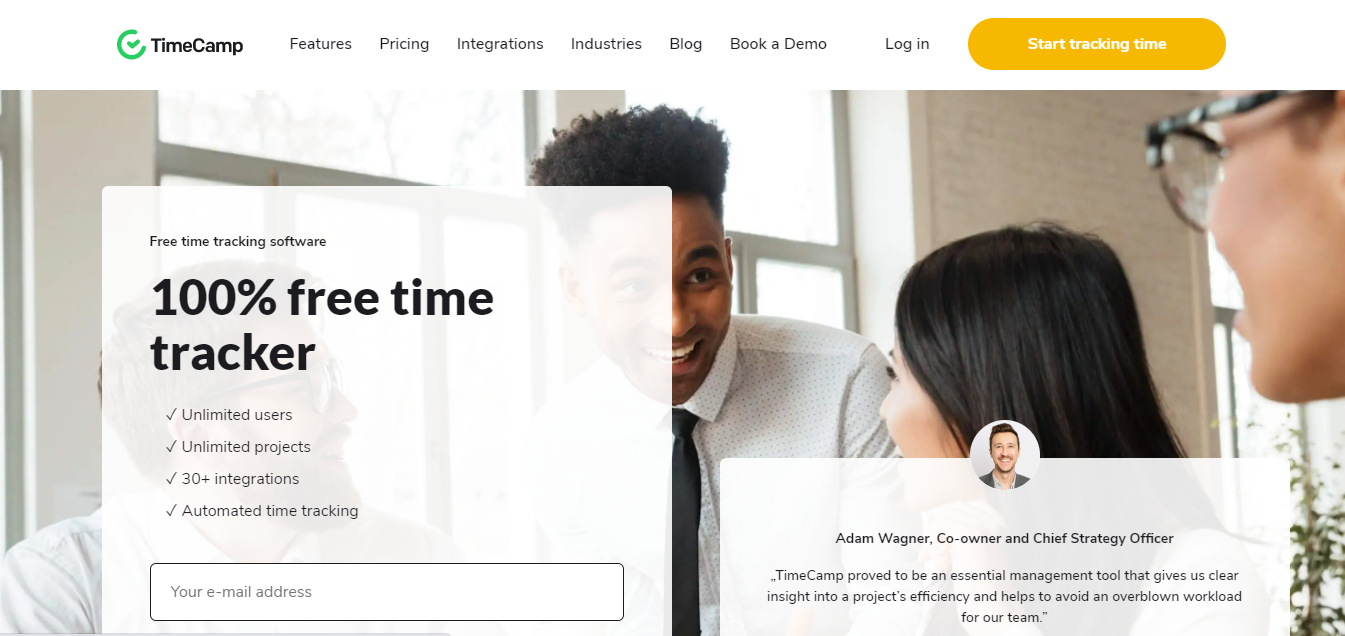













Post Comment