How to Install and Use Virtual Machines for Software Testing
Virtual machines are revolutionizing software testing by providing isolated and controlled environments for rigorous testing. They allow developers to execute extensive testing suites without impacting production systems, leading to the development of more stable and reliable software applications. This article outlines a comprehensive guide on how to install and effectively use virtual machines for efficient software testing, covering practical steps and real-world examples. We will explore different setup options, configuration best practices, and techniques to maximize your testing effectiveness. We’ll also touch upon the integration with various testing tools and methodologies.
1. Understanding the Basics of Virtual Machines
1.1 What are Virtual Machines?
Virtual machines (VMs) are software-based emulations of physical computers. They provide a virtualized environment within a host operating system, allowing you to run multiple operating systems concurrently. In the context of software testing, VMs offer a crucial advantage – creating isolated environments for testing different software versions, configurations, and operating systems without interfering with the actual system. This isolation is paramount, as testing in a VM ensures that the testing process won’t impact critical production systems or introduce unexpected side effects. For example, when testing a new software update, a VM can simulate different user interactions and system conditions without the risk of jeopardizing live data or services. This is often why it’s considered a cost-effective alternative for testing compared to physical machines.
1.2 Why Use Virtual Machines for Software Testing?
The key advantage of using VMs in software testing is the ability to isolate testing environments. This prevents conflicts between testing and production systems and allows for comprehensive testing in different scenarios. Using VMs for testing also provides an easy and consistent way to reproduce software bugs, as the testing environment can be precisely replicated.
Creating isolated test environments also helps maintain consistency in testing procedures, regardless of the specific software and the testing team’s requirements. This leads to higher efficiency in testing cycles and allows teams to effectively test critical functionalities in different scenarios, making testing more reliable and thorough. By reducing potential conflicts, teams can focus more on the product and its functionalities. The consistency of the VM also allows developers to easily reproduce the bugs found during testing.
2. Setting Up a Virtual Machine Environment
2.1 Choosing a Virtualization Software
Several excellent virtualization software options are available, including VMware Workstation Player, VirtualBox, and Parallels Desktop. Each platform has its own strengths and weaknesses, so choosing the right one depends on factors such as your operating system, the software you’re testing, and the resources you have available. For example, VirtualBox is known for its lightweight design and open-source nature, making it a popular choice for individuals and smaller teams. VMware, on the other hand, offers more advanced features, making it ideal for larger-scale deployments. The best approach is to evaluate your requirements and choose the one that aligns best with your workflow.
2.2 Installing and Configuring the VM
Once you’ve chosen your virtualization software, you need to install and configure a virtual machine. This involves specifying the operating system, allocating resources such as RAM and disk space, and installing the necessary software on the VM. Proper resource allocation is vital, as insufficient resources can lead to testing delays and inaccurate results. For example, a poorly configured VM might lead to performance bottlenecks during testing.
Ensure your VM configuration adequately reflects the real-world production environment. For instance, if you are testing a software application that relies on specific hardware, make sure to replicate those hardware specifications in your VM environment. Testing software in a configuration that matches the production environment helps ensure more accurate results during testing.
3. Creating Isolated Testing Environments
3.1 Cloning Existing VMs
If your organization frequently conducts tests using similar settings, cloning existing VMs can save valuable time and effort. Instead of installing from scratch, cloning enables you to quickly establish a consistent test environment. This greatly reduces the setup time and keeps consistency in the testing methodology.
3.2 Setting up Network Configurations
Configuring the network settings of your virtual machine is a crucial step in establishing isolated testing environments. Isolating the network configuration from the host system and setting up specific network segments help prevent interference between testing and other systems. Setting up a dedicated network for VMs helps guarantee that test results remain unaffected by external factors. For instance, a dedicated network for VMs can help mitigate the risk of security breaches or conflicts with other networks in the organization.
4. Integrating with Testing Tools
4.1 Connecting to External Systems
Integrate your virtual machine with external systems, databases, and other crucial components of the software you’re testing. Mimicking real-world conditions is critical for realistic testing scenarios. Connecting to external systems in your VM environment can simulate real-world interactions, producing more accurate test results.
4.2 Automation Tools
Leverage automation tools to perform repetitive tasks within the VM environment. This streamlines testing processes and provides valuable insights, making the testing more reliable and efficient. This allows for testing various functionalities by automating the test cases, improving the efficiency and speed of testing. Scripting languages, such as Python, and automation frameworks such as Selenium, can help automate testing workflows, reducing manual effort and errors in the testing process.
Related Post : How to Set Up a Home Office for Maximum Efficiency
5. Best Practices for Using Virtual Machines
5.1 Resource Allocation
Optimizing resource allocation is critical to avoid performance bottlenecks during testing. Adequate RAM and processing power are crucial for smooth testing sessions. Proper resource allocation within your VM environment ensures that tests run efficiently and effectively. Carefully allocate sufficient resources to run specific software and simulate real-world interactions.
5.2 Maintaining Consistency in Configuration
Maintaining consistency across testing environments is essential to ensure reliable and consistent test results. Establishing standard protocols and configurations across your VMs helps reduce errors and inconsistencies across different testing rounds and environments. Documenting and adhering to consistent configurations ensures repeatable and reliable testing results.
6. Case Studies and Examples
6.1 Example 1: Testing a Web Application
This section presents a use case of testing a web application using virtual machines. For example, testing a web application requires simulating user interactions, checking application responsiveness, and verifying the database integrity. Setting up a VM with the web application and its supporting infrastructure allows for precise replication of real-world usage patterns, creating reliable test data. By simulating user interactions and monitoring the system’s response, developers can identify performance bottlenecks and usability issues early in the development lifecycle.
6.2 Example 2: Testing a Mobile Application
Simulate various mobile devices for exhaustive testing of mobile applications on virtual machines. Virtual machine configurations can be designed to simulate different screen sizes, operating systems, and other device-specific characteristics. This can significantly accelerate the testing process, ensuring the application works seamlessly across different mobile platforms.
7. Additional Considerations
7.1 Security Testing
Virtual machines provide a secure environment for performing security testing, such as penetration testing and vulnerability assessments. Isolation prevents harm to the host system, and this allows secure testing without compromising the host machine. By isolating testing environments from production systems, organizations can maintain data security and protect against potential breaches.
7.2 Performance Testing
Assess the performance of software in different scenarios using virtual machines. For instance, test performance under high loads by running multiple user simulations within the VM environment. Using VMs to simulate different real-world usage patterns, organizations can accurately evaluate the performance of software in real-time scenarios. Using metrics like response time, throughput, and resource utilization, you can precisely identify the points where performance degrades.
8. Conclusion
8.1 Summary
This article provides a comprehensive guide on utilizing virtual machines for effective software testing. We’ve explored setting up and configuring virtual machines, isolating testing environments, and integrating with testing tools. This detailed look at the processes and techniques involved allows developers to leverage the power of virtual machines in creating stable and reliable software applications.
8.2 Call to Action
Implement the practices outlined in this guide to significantly improve your software testing processes. Start by establishing a virtual machine environment today and take your software testing to the next level. Use a virtual machine setup to improve your testing outcomes.
9. FAQ
9.1 What are some potential challenges when using virtual machines for software testing?
One of the potential challenges of using virtual machines for software testing lies in the resource requirements. If you do not properly allocate resources, you might face performance bottlenecks during testing. Another challenge can be in configuring the necessary network connections and ensuring sufficient network resources for seamless testing. Improper VM configuration may lead to inaccurate results or unexpected behavior during tests. Careful planning and configuration of the resources are vital to address these potential challenges.
9.2 How do I choose the right virtualization software for my needs?
Choosing the right virtualization software depends largely on factors like the type of software you’re testing, your technical expertise, and the available resources. Consider the specific features offered by each software and select the one that aligns best with your testing requirements. If you’re working with a larger team, you might find more advanced features in professional-grade virtualization software to be beneficial. However, for individual users, free and open-source options may be sufficient.
In conclusion, utilizing virtual machines for software testing is a cost-effective and versatile approach. By setting up isolated environments, developers can efficiently test software in diverse scenarios without disrupting production systems. This allows for robust testing and quicker bug identification, ultimately leading to more stable and reliable software releases. To fully leverage the benefits of virtual machines, consider exploring cloud-based solutions for scalability and cost-efficiency. Don’t hesitate to try it out; you’ll be amazed by the power of virtual machines for your testing needs!
Share this content:
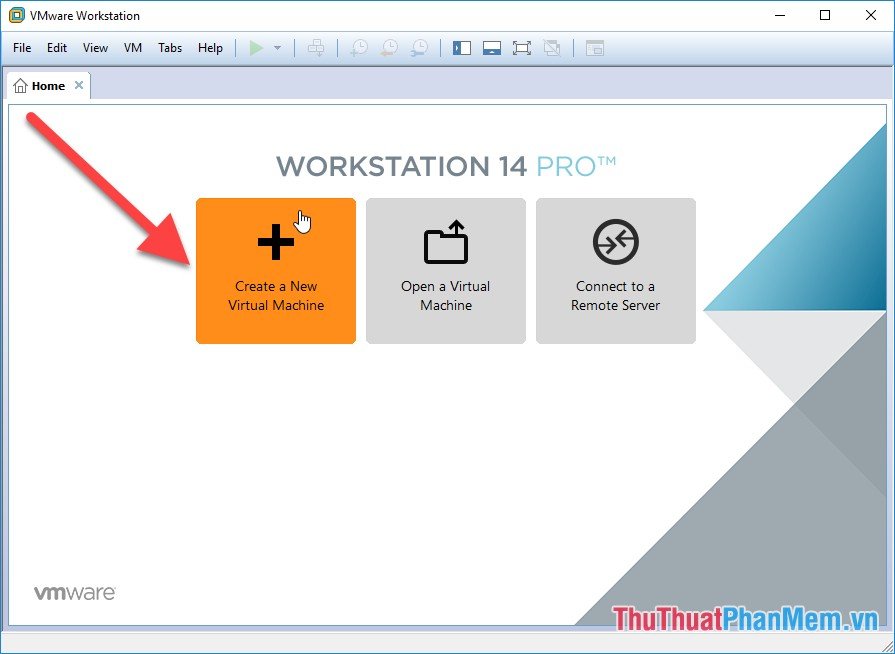


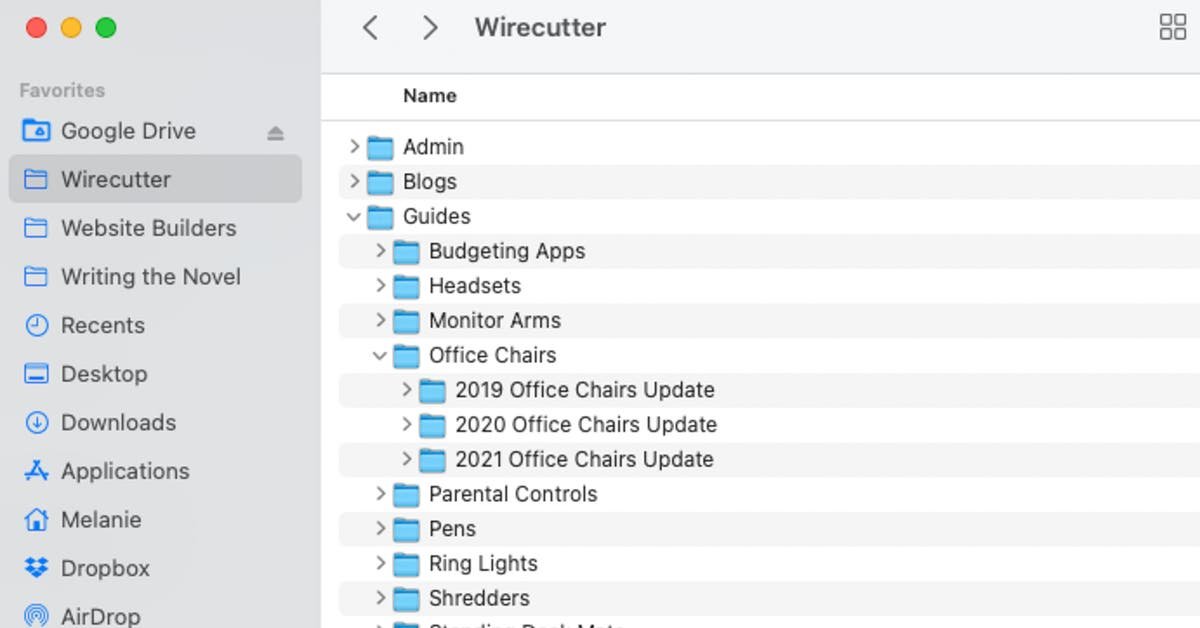










Post Comment