How to Learn Basic HTML and CSS Quickly for Beginners
How to Learn Basic HTML and CSS Quickly for Beginners is a crucial stepping stone for anyone looking to break into the exciting world of web development. Imagine crafting your own digital spaces, bringing your ideas to life in the form of interactive websites. This guide will take you on a clear and concise journey to understand the essentials of HTML and CSS. A common problem for beginners is the overwhelming amount of information available online. This guide curates essential techniques and avoids unnecessary complexity. This detailed guide is structured to help you learn HTML and CSS step-by-step, covering everything from basic tags to advanced styling, with practical examples and exercises throughout. You’ll gain an understanding of how web pages are structured and how to present information visually appealing.
1. Understanding the Fundamentals of HTML
1.1 What is HTML?
HTML, or HyperText Markup Language, is the fundamental building block of any website. It’s the language used to structure and organize content on the web. Think of it as the skeleton of a website, defining the elements like headings, paragraphs, images, and links. HTML uses tags to create these elements, wrapping them in specific commands to indicate their purpose. This structure makes it easy for web browsers to render the content properly.
1.2 Core HTML Elements
Several essential elements form the basis of HTML structure. These elements, with proper nesting, ensure a valid document structure. The basic HTML document starts with the tag, containing the and sections. The section is for metadata, such as the title, while the section holds the content you see on your browser.
1.3 Basic HTML Tags
Common HTML tags include
(paragraph),
to
(headings), ![]()
1.4 Creating a Simple Web Page
Let’s create a basic webpage using HTML tags. You can use a simple text editor to write the HTML. For example, here’s a simple page structure for a ‘Welcome’ page:
Related Post : A Beginner’s Guide to Learning Python Programming
html
Welcome Page
Welcome to My Website!
This is a simple webpage demonstrating the basics of HTML.
1.5 Validating your HTML
It’s crucial to validate your HTML code. This ensures correctness and compatibility with different browsers. Many online tools are available for validating your HTML code.
2. Styling Web Pages with CSS
2.1 What is CSS?
Cascading Style Sheets (CSS) is a style sheet language used to describe the presentation of web pages. It controls elements like colors, fonts, sizes, layouts, and more. CSS allows you to separate the content (HTML) from the presentation (CSS), making the code cleaner and easier to maintain.
2.2 CSS Selectors
CSS uses selectors to target specific HTML elements and apply styles to them. Understanding different selector types, like element selectors, class selectors, and ID selectors, is essential.
2.3 Basic CSS Properties
CSS properties control visual attributes. Common properties include color, font-size, font-family, background-color, and text-align. Each of these controls specific visual elements of the web page.
2.4 Styling Elements in CSS
Applying styles using CSS can be seen by changing the color of an element or modifying fonts, layouts, and images.
2.5 Example of CSS Styling
Consider this example styling a heading:
css
h1 {
color: blue;
font-size: 2em;
}
This CSS rule targets all
elements and changes their color to blue and increases their font size. You can use CSS for many more styles and elements.
3. Combining HTML and CSS
3.1 Linking HTML and CSS
You use an external stylesheet to keep code organized and reusable. By linking an external stylesheet to your HTML file, you separate the presentation and content for better code structure and maintainability. The typical way is to link it using a tag in the section of your HTML.
3.2 Writing CSS and HTML Together
You can also add CSS rules inline within HTML, though this is often discouraged for complex projects. This is generally used for quick fixes or simple styles on a single element.
3.3 Responsive Web Design
Creating websites that adapt to different screen sizes (desktops, tablets, mobile phones) is important. Use media queries in CSS to create responsive designs.
3.4 Best Practices
Using proper indentation and commenting in both HTML and CSS helps to improve maintainability, especially in projects with more complex styling. Using a CSS pre-processor such as Sass or Less can also make the process more organized.
3.5 Further Resources
Online resources and tutorials are critical in advancing your skills. By checking out tutorials and guides, you can understand more complex designs and ideas that you’d be able to execute.
4. Practicing and Improving Your Skills
4.1 Setting Goals
Setting realistic goals is crucial. Begin with small projects and progressively take on more complex tasks. Building a portfolio site is an excellent way to document your progress.
4.2 Experimentation
Be experimental! Try different layout techniques and experiment with different styles. This is an excellent way to hone your creativity and understanding.
4.3 Feedback and Iteration
Get feedback from other developers or peers and use feedback to improve your code. Iteration is key to improving code quality and style.
4.4 Building a Portfolio
This is paramount for showcasing your skills. A well-structured portfolio gives evidence of your abilities and work.
4.5 Collaboration
Consider contributing to open-source projects. Working with other developers and sharing knowledge through collaboration is a great way to learn and grow.
5. Additional Resources
5.1 Online Courses
Numerous online courses can provide additional structured learning paths. Choose courses that fit your learning style and skill level.
5.2 Community Forums
Engage with online communities or forums dedicated to web development. This can give you instant feedback on your projects.
5.3 Books and Articles
Reading books and articles is important for a deeper comprehension of HTML and CSS. Look into books and online articles related to the topics.
5.4 Personal Projects
This is a key part of the learning experience. Begin your own personal website as soon as you’re ready. This is an excellent way to understand the principles.
5.5 Staying Updated
The web development industry evolves rapidly, so keep up with the latest trends, and technologies.
In conclusion, mastering basic HTML and CSS is a rewarding journey for aspiring web developers. By following this comprehensive guide, you’ve gained the foundational knowledge to build your own websites. Remember to practice consistently, experiment with different layouts, and explore the vast resources available online. If you’re ready to take the next step, consider building a simple portfolio website showcasing your skills. This practical exercise will solidify your understanding and provide valuable experience. This will give you confidence to create more complex designs and projects.
Share this content:



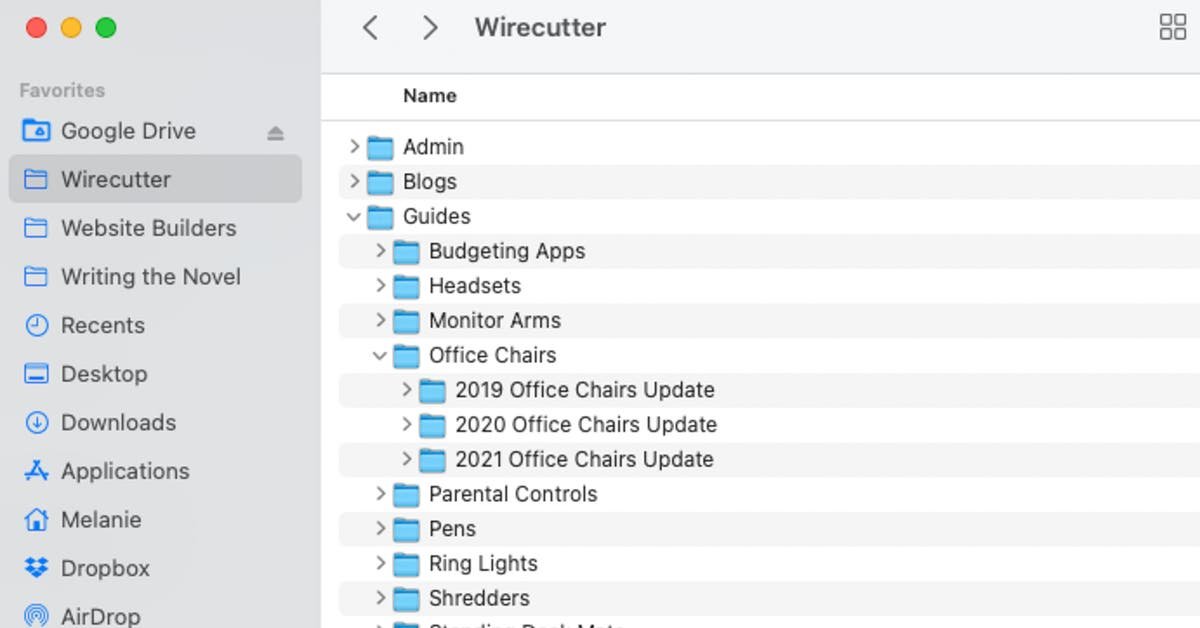










Post Comment