How to Set Up a Home Office for Maximum Efficiency
How to Set Up a Home Office for Maximum Efficiency is crucial for anyone working from home. Imagine a space where focus flows effortlessly, creativity thrives, and distractions vanish. A well-designed home office isn’t just about aesthetics; it’s about optimizing your workflow and boosting productivity. Unfortunately, many home offices become cluttered hubs of disorganization, hindering focus and impacting overall work performance. This guide will tackle this challenge and provide actionable strategies to create a highly efficient home office, leading to a more productive and fulfilling work experience. We’ll cover everything from choosing the right location and furniture to implementing effective organization and maximizing your technology. Let’s dive in!
Choosing the Ideal Location
Assessing Your Needs
Finding the perfect location is the cornerstone of a productive home office. Consider factors such as natural light, noise levels, and proximity to essential resources. Is a quiet corner in the living room or a dedicated room more suitable? Assess your typical workday schedule and identify periods of peak concentration—placing your office near a distracting area might not be ideal. A dedicated room offers more privacy and reduced distractions, but a cleverly designated area within your home can also work wonders. If you have limited space, consider maximizing vertical space or using multifunctional furniture.
Optimizing Natural Light
Natural light is a powerful productivity enhancer, and can be crucial to how a home office performs. Studies have shown that access to natural light can improve mood, reduce eye strain, and create a more welcoming atmosphere. If possible, position your home office to maximize natural light intake. Positioning desks near windows can dramatically boost productivity by reducing the need for overhead artificial lights. If windows are not an option, consider strategically placed lamps to illuminate your workspace.
Minimizing Distractions
Distractions are a home office’s biggest enemy. Designate a specific workspace and avoid turning it into a multi-purpose room. This creates a mental separation between work and leisure time. Clear out unnecessary items and declutter to maintain a clear and organized workspace. Establish boundaries and communicate these expectations to family members to minimize disturbances during work hours. Creating a designated zone for work and relaxation within the same space is an effective way to prioritize workflow.
Ergonomic Furniture Selection
Prioritizing Comfort and Posture
Investing in ergonomic furniture is key for sustained productivity and well-being. An uncomfortable chair can lead to back pain, neck strain, and decreased focus. Choose a chair with lumbar support, adjustable height, and armrests to promote proper posture. An adjustable height desk allows for a customizable workspace adapting to your preferences and the type of task you’re tackling. Look for a desk with adequate space to prevent cramped work sessions, and ensure the desk and chair are at appropriate heights to support natural posture. This translates into long-term health benefits and reduced physical strain on the body throughout the day.
Related Post : How to Build Your First Website A Beginner’s Guide
Selecting the Right Desk Size
The size of your desk is crucial to accommodate your specific needs and tools. Measure the available space meticulously, as inadequate desk space can negatively impact productivity. Consider a corner desk for a smaller area or a larger desk for ample workspace. A large desk allows for easy access to work materials, while a smaller desk can be enough to keep your focus on specific tasks. Consider using drawers and filing systems to keep your space organized and clutter-free. A well-organized desk ensures that your workflow is smoother.
Incorporating Essential Accessories
Essential accessories, such as a comfortable mouse and keyboard, are often overlooked but make a world of difference in work efficiency. Ensure your peripherals are ergonomic and designed to minimize hand and wrist strain. Consider investing in a good quality monitor that supports appropriate resolution and screen size for your work needs. Choose a comfortable and spacious workspace with sufficient space for each of your tools and accessories.
Optimizing Technology Integration
Choosing the Right Technology
Selecting the right technology is crucial for a smooth workday. High-speed internet is a non-negotiable to support efficient work processes. Consider whether a laptop or desktop is more suitable for your work style. A desktop offers more processing power and connectivity options. Choose tools that enhance efficiency, such as project management software, communication platforms, and cloud storage options. Assess your current setup to ensure your computer meets the demands of your work-style.
Establishing Communication Channels
Efficient communication is paramount in any work environment, especially when working remotely. Ensure communication channels are readily available and properly functional. Use tools such as video conferencing platforms, instant messaging apps, and email to maintain effective contact with colleagues and clients. Prioritize clear and concise communication to minimize misunderstandings and avoid unnecessary delays.
Utilizing Productivity Software
Productivity software is critical for managing tasks, projects, and deadlines. Select software that aligns with your workflow and integrates effectively with your existing systems. Utilize these tools for managing schedules, organizing tasks, and streamlining workflows. Implementing the right technology sets the foundation for a productive workflow.
Enhancing Workspace Aesthetics
Creating a Positive Atmosphere
A visually appealing and organized workspace can significantly impact mood and productivity. Choose colors that evoke a sense of calm and focus. Incorporate plants or natural elements to create a more refreshing environment. Consider the lighting in your space, as inadequate lighting can significantly reduce productivity and increase eye strain. The aesthetic of your office will make a significant contribution to creating a positive work environment, which can improve your mood and thus, productivity.
Incorporating Inspiring Decor
Personal touches can significantly enhance the overall atmosphere of a home office. Incorporate inspiring artwork, personal mementos, or motivational quotes to reflect your personality and interests. Consider integrating elements that promote well-being or align with your brand aesthetic. A visually appealing home office can significantly improve mood and productivity, making your work experience more enjoyable. Personalizing your workspace can foster creativity and reduce stress.
Maintaining Order and Cleanliness
Maintaining order and cleanliness is essential for a productive and focused workspace. Establish a regular cleaning routine to prevent clutter and maintain a clean and organized environment. Designate specific areas for storing items and encourage routine decluttering to minimize distractions and optimize workflow. By maintaining a clean and organized space, you’ll promote a better workflow and improve concentration.
Implementing Organization Strategies
Categorizing and Storing Materials
Effective organization is key to a smooth workflow. Create clear systems for categorizing and storing materials, documents, and files. Utilize storage solutions such as drawers, shelves, and filing cabinets to maintain a well-organized space. Categorizing tools and materials according to their function and use will minimize search time and enhance efficiency. Consider using labels to facilitate the organization process.
Developing a Filing System
Developing a clear and consistent filing system is critical for managing documents and information efficiently. Choose a system that works for you, considering factors like paper-based vs. digital filing. By implementing an effective filing system, you’ll maintain clear and organized records, which are important for any workspace. A well-structured system reduces the time spent searching for specific information or materials. Implementing a logical filing system is critical for minimizing distractions and maximizing efficiency.
Utilizing Technology for Organization
Leverage technology to streamline organization efforts. Utilize digital tools and software solutions for managing tasks, projects, and schedules. Consider using cloud-based storage solutions to securely access and share files from any location. These tools offer the means to stay organized, manage information effectively, and maximize the potential of your home office.
In conclusion, setting up a highly efficient home office requires careful planning, consideration of your workflow, and a commitment to organization. By following the steps outlined in this guide, you can transform your home space into a productive and comfortable work environment. Remember to prioritize ergonomics, utilize technology effectively, and foster a positive workspace atmosphere. Now, go forth and conquer your work from home goals! Ready to build your dream home office? Click here for the ultimate home office setup checklist.
Share this content:



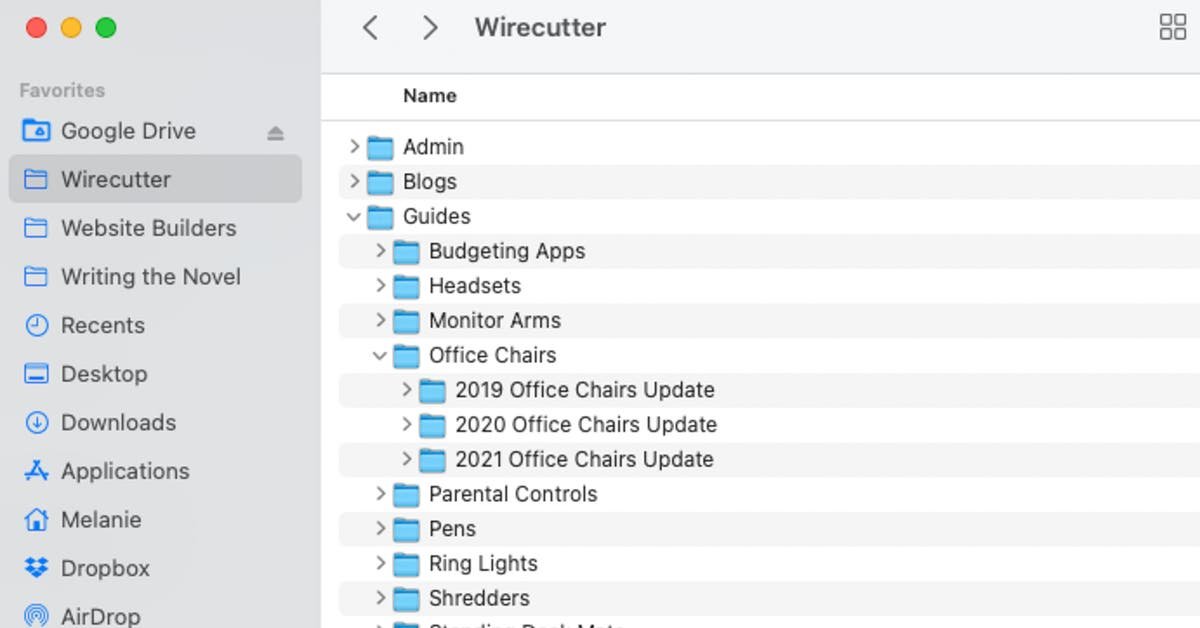










3 comments