Tips for Securing Your Online Accounts and Avoiding Hacks
Protecting your online accounts from hacking is crucial in today’s digital landscape. Millions of people are at risk of losing sensitive data and identity due to malicious activities online. This comprehensive guide provides essential tips for securing your online accounts and avoiding hacks, covering everything from password management to recognizing phishing attempts. We’ll delve into the importance of strong passwords, two-factor authentication, and recognizing common security threats. This guide will also walk you through simple steps you can take immediately to fortify your online presence. This article will outline practical strategies for boosting your online security, which can prevent significant issues.
1. Creating Robust Passwords: The Foundation of Online Security
1.1 Choosing Strong Passwords:
Creating strong passwords is the cornerstone of online security. A weak password is like an unlocked door, inviting hackers to gain access to your accounts and personal information. Use a combination of uppercase and lowercase letters, numbers, and symbols for a truly secure password. Avoid using easily guessable words or phrases related to your personal information, like your birthday or pet’s name. This will help protect your accounts from brute-force attacks, which are a common method hackers use to gain access.
1.2 Password Managers for Enhanced Security:
Consider using a password manager to generate and store your passwords securely. These programs generate complex, unique passwords for every website you visit. This dramatically reduces the risk of having all your accounts compromised if one is breached. Many password managers offer two-factor authentication, adding an extra layer of security. Password managers also remember your passwords, making it easier to access your accounts without needing to write them down.
2. Utilizing Multi-Factor Authentication (MFA): An Extra Layer of Defense
2.1 Understanding MFA:
Multi-factor authentication (MFA) adds an extra layer of security to your online accounts by requiring more than just a username and password. This often involves receiving a code on your phone or email. Many online services offer MFA, enabling you to significantly enhance your security posture.
2.2 Enabling MFA for Critical Accounts:
Activating MFA for all of your critical accounts, such as banking, email, and social media, is highly recommended. This adds an extra layer of security by requiring more than just a username and password. This significantly reduces the likelihood of unauthorized access, even if a hacker gains access to your password.
Related Post : How to Build Your First Website A Beginner’s Guide
3. Recognizing and Avoiding Phishing Attacks: Staying Vigilant Online
3.1 Understanding Phishing Tactics:
Phishing attacks are a common method used by hackers to steal your personal information. They typically involve fraudulent emails, text messages, or websites that appear legitimate but are designed to trick you into revealing sensitive information. Be wary of unexpected emails or messages requesting your login credentials. Never click on suspicious links or attachments in emails, and always verify the legitimacy of any requests for personal information.
3.2 Identifying Phishing Attempts:
Pay close attention to the sender’s email address, look for grammatical errors, and carefully examine the website URL for any inconsistencies. If something seems off, don’t provide any information. Contact the company directly to verify the request if you are unsure about the legitimacy of the request.
4. Regularly Updating Software: Patching Security Gaps
4.1 The Importance of Updates:
Regularly updating your operating system, web browsers, and applications is crucial for maintaining a strong security posture. Software updates often include critical security patches that address vulnerabilities. Hackers frequently target outdated software, aiming to exploit known flaws and gain unauthorized access to your systems. Staying up-to-date with the latest security updates can help minimize the risk of exploitation by cybercriminals.
4.2 Setting Software to Automatically Update:
Enabling automatic updates for your software is highly recommended. This ensures that your system is always running on the most secure version, minimizing the risk of vulnerabilities.
5. Employing Strong Security Software: Protecting Your Digital Fortress
5.1 Choosing Robust Security Software:
Install reputable anti-virus and anti-malware software on your devices. These applications help protect you from various cyber threats, including viruses, malware, and ransomware. These software solutions help identify and block malicious software before it can harm your computer or steal your personal information.
5.2 Running Regular Scans and Keeping it Updated:
Regularly run scans with your security software to detect and eliminate any potential threats. Just like with operating systems and web browsers, keeping your security software updated helps to address any vulnerabilities found. This continuous monitoring and proactive measures can help significantly improve your overall online security.
6. Securing Your Network: Protecting Your Home Wi-Fi
6.1 Choosing a Strong Wi-Fi Password:
Use a strong, unique password for your Wi-Fi network. Avoid using default passwords, as these are often easily found by hackers. A strong password will create an impenetrable wall between unauthorized access and your network.
6.2 Enabling Wi-Fi Security Protocols:
Enable WPA2 or WPA3 security protocols for your Wi-Fi network. These protocols encrypt the data transmitted over your network, making it more difficult for hackers to intercept your information.
6.3 Restricting Access to Your Network:
Restrict access to your Wi-Fi network to only trusted devices and individuals. This prevents unauthorized access to your network, further protecting your personal information and devices.
7. Data Breach Preparation:
7.1 Create Backup Copies:
Create backups of important files and data to prevent the loss of sensitive information in the event of a data breach. This includes personal documents, financial records, and other crucial files. Storing backups on separate devices or cloud services can ensure that your data remains accessible if your primary storage location is compromised.
7.2 Monitor Accounts and Transactions Frequently:
Regularly monitor your online accounts and financial transactions for any suspicious activity. Early detection of unauthorized activity can prevent significant financial losses and help prevent identity theft. Be aware of any unusual activity, such as unusually large transactions, and report it immediately to the respective service provider or financial institution. This step is crucial to maintain control and prevent potential damage.
8. Keeping Your Software Updated:
8.1 Why Updates are Crucial:
Software updates often include critical security patches that address vulnerabilities found after release. Hackers frequently exploit known flaws in older software to gain unauthorized access to systems. Ensuring that your operating systems, applications, and security software are up-to-date is one of the most basic yet most important security measures. Staying ahead of potential vulnerabilities is an essential aspect of protecting yourself from the growing risk of attack.
8.2 Automatic Updates:
Enable automatic updates whenever possible for your operating system and applications. This proactive approach ensures that you’re always running the most secure versions, minimizing the risk of known vulnerabilities.
9. Regularly Changing Passwords:
9.1 Periodic Password Rotations:
Regularly change your passwords for important accounts to prevent hacking attempts. This will reduce the risk of unauthorized access by hackers who may try to gain access. This also protects you from attacks that may exploit a previously used and compromised password.
9.2 Choosing Unique Passwords:
Create unique passwords for each account to minimize the impact of a security breach. If one account is compromised, the impact of a breach is limited to that one account only, due to having unique passwords across all online accounts. Using the same password for multiple accounts increases the likelihood of a wide-ranging security breach.
In conclusion, securing your online accounts is paramount in today’s digital age. By implementing the strategies discussed, you can significantly reduce the risk of becoming a victim of online theft and maintain your online safety and privacy. Remember to stay updated on the latest security practices and adjust your security measures accordingly. Take control of your online presence and enjoy the digital world securely. Implement these security measures to avoid becoming a victim of online attacks and protect your valuable accounts from hacks. Learn more about securing your accounts by visiting our website, where you can find even more practical tips and resources.
Share this content:



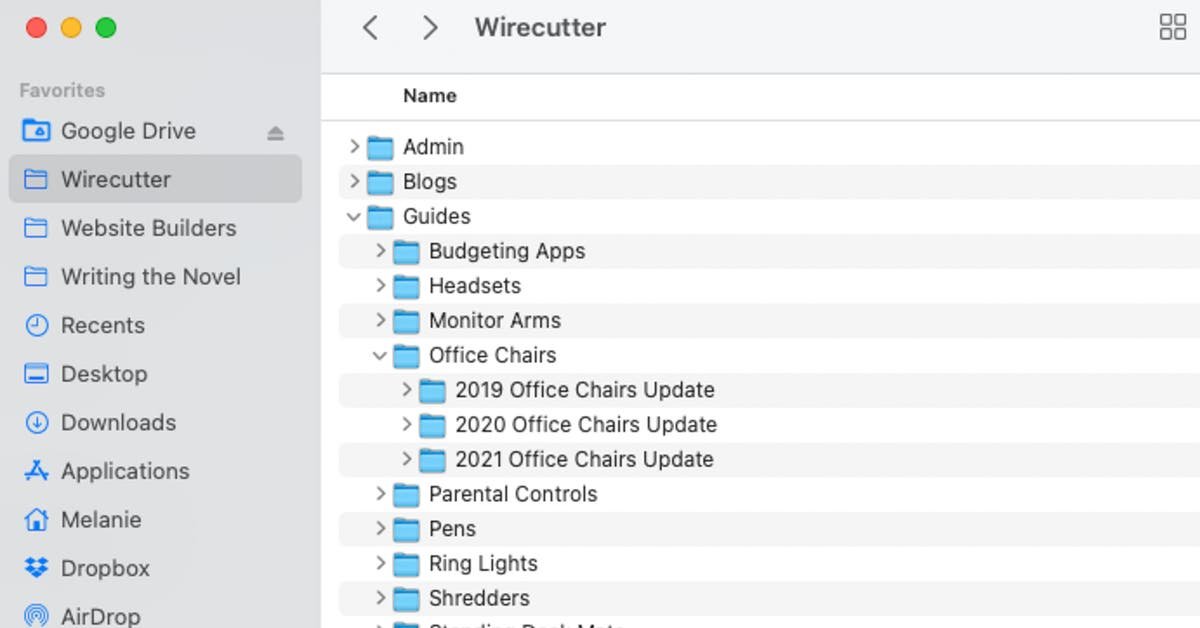










Post Comment